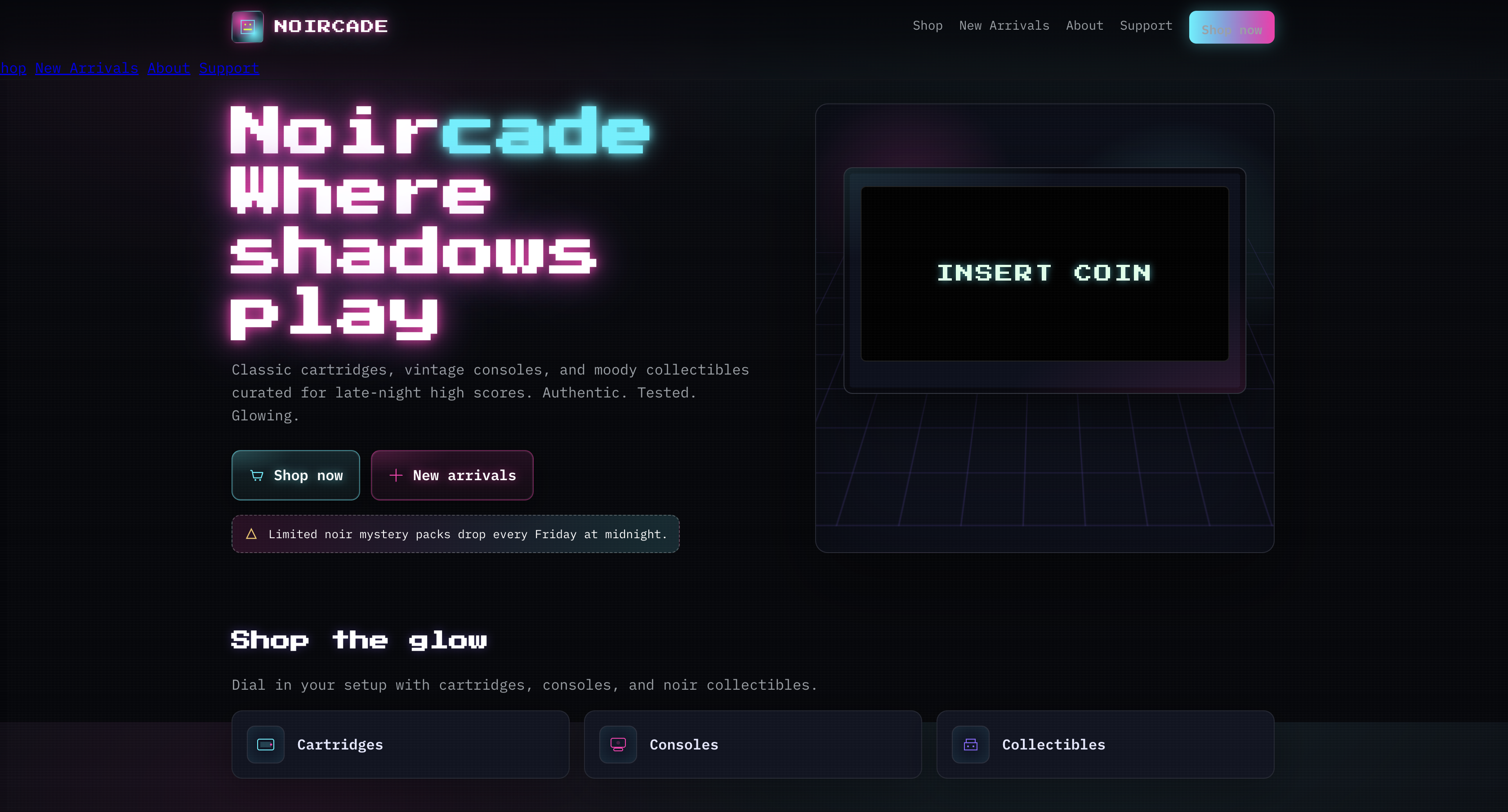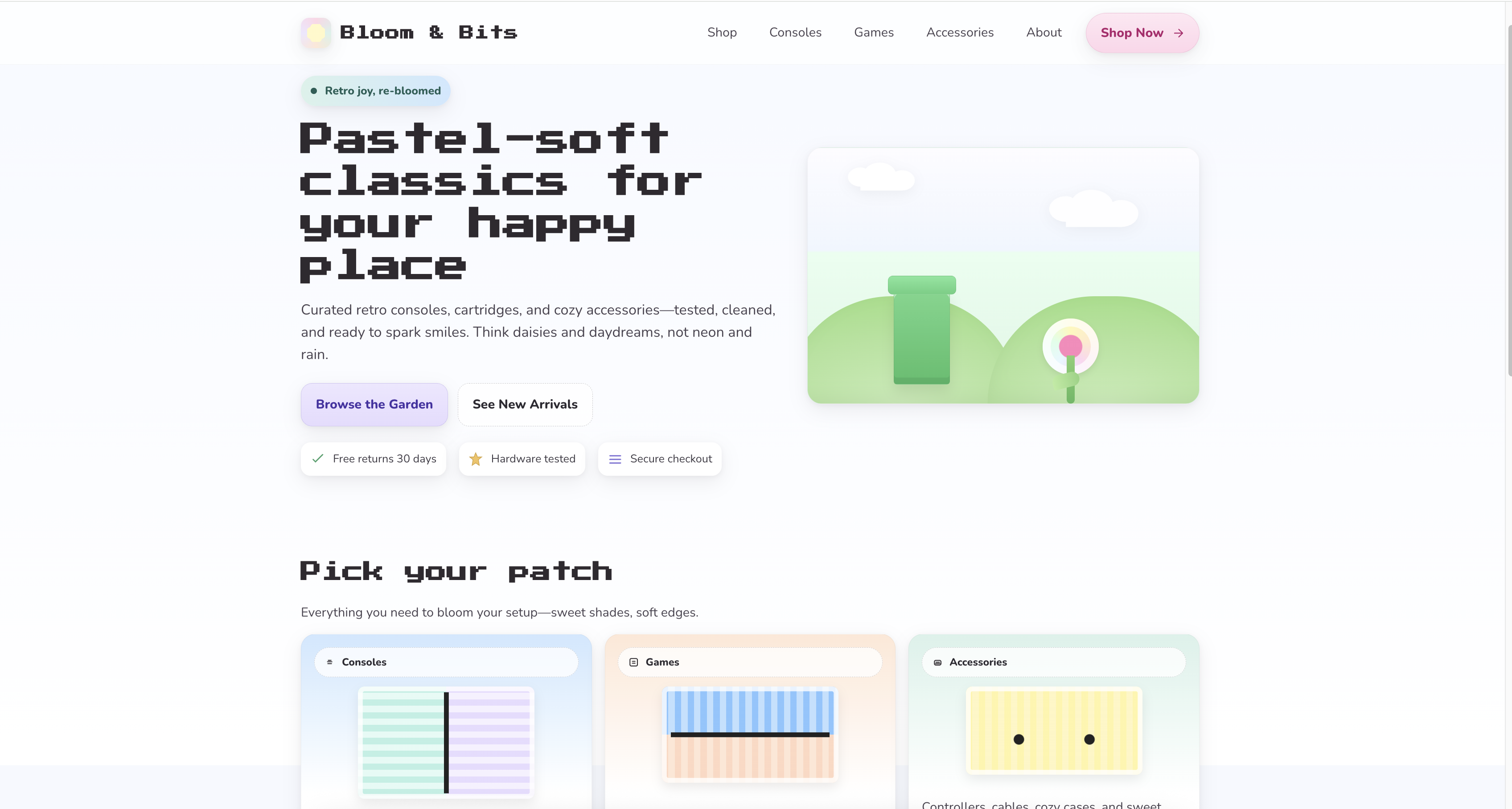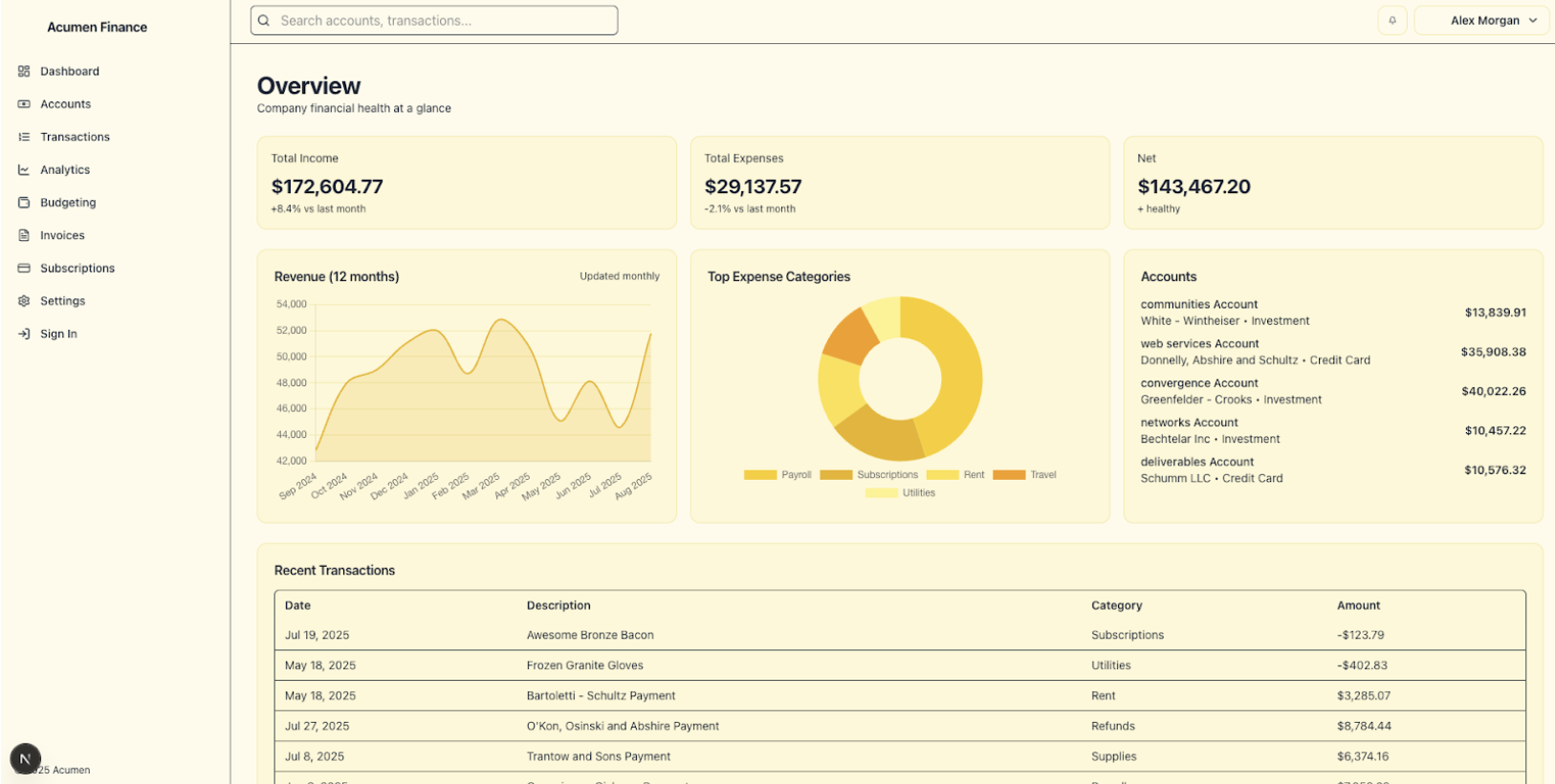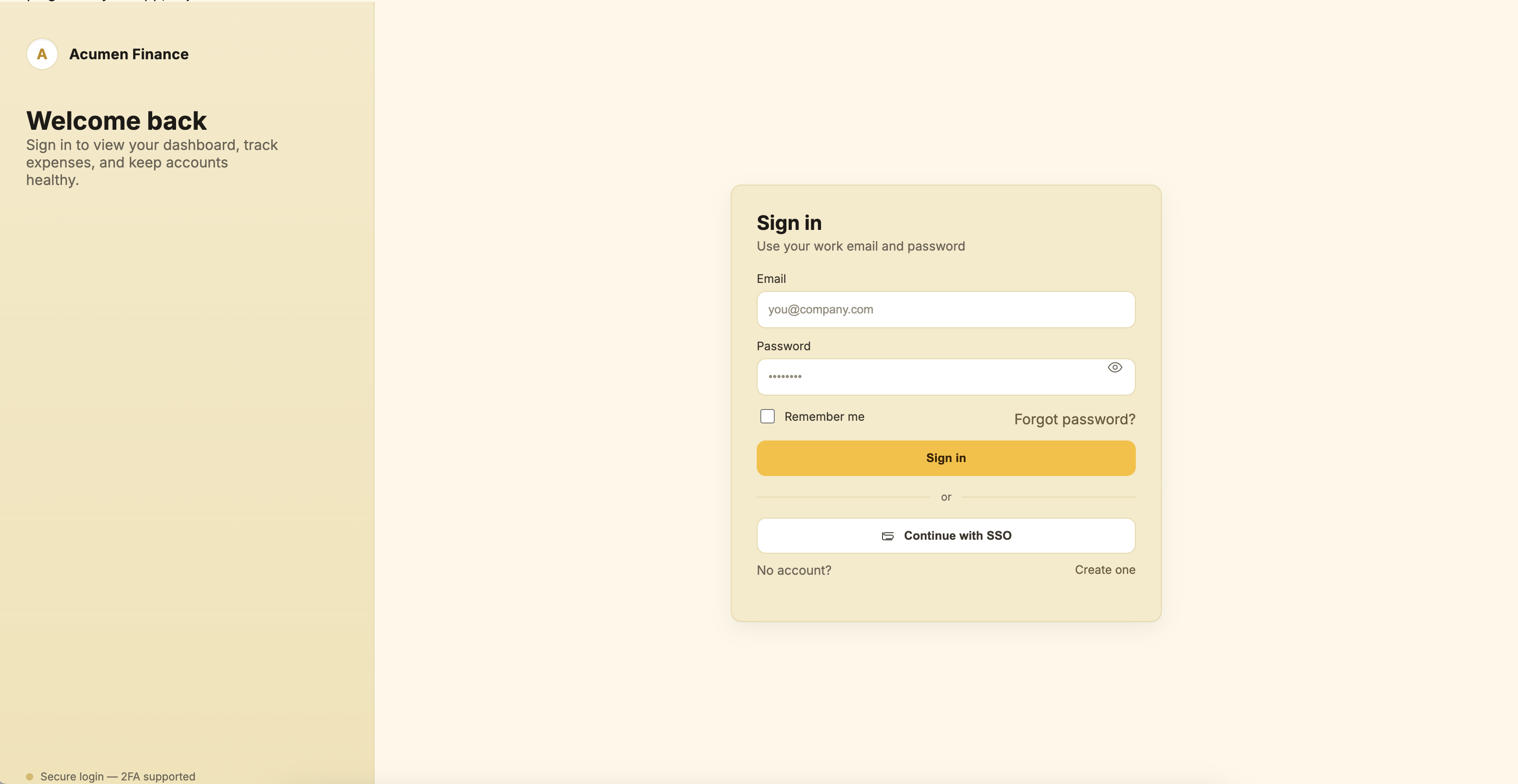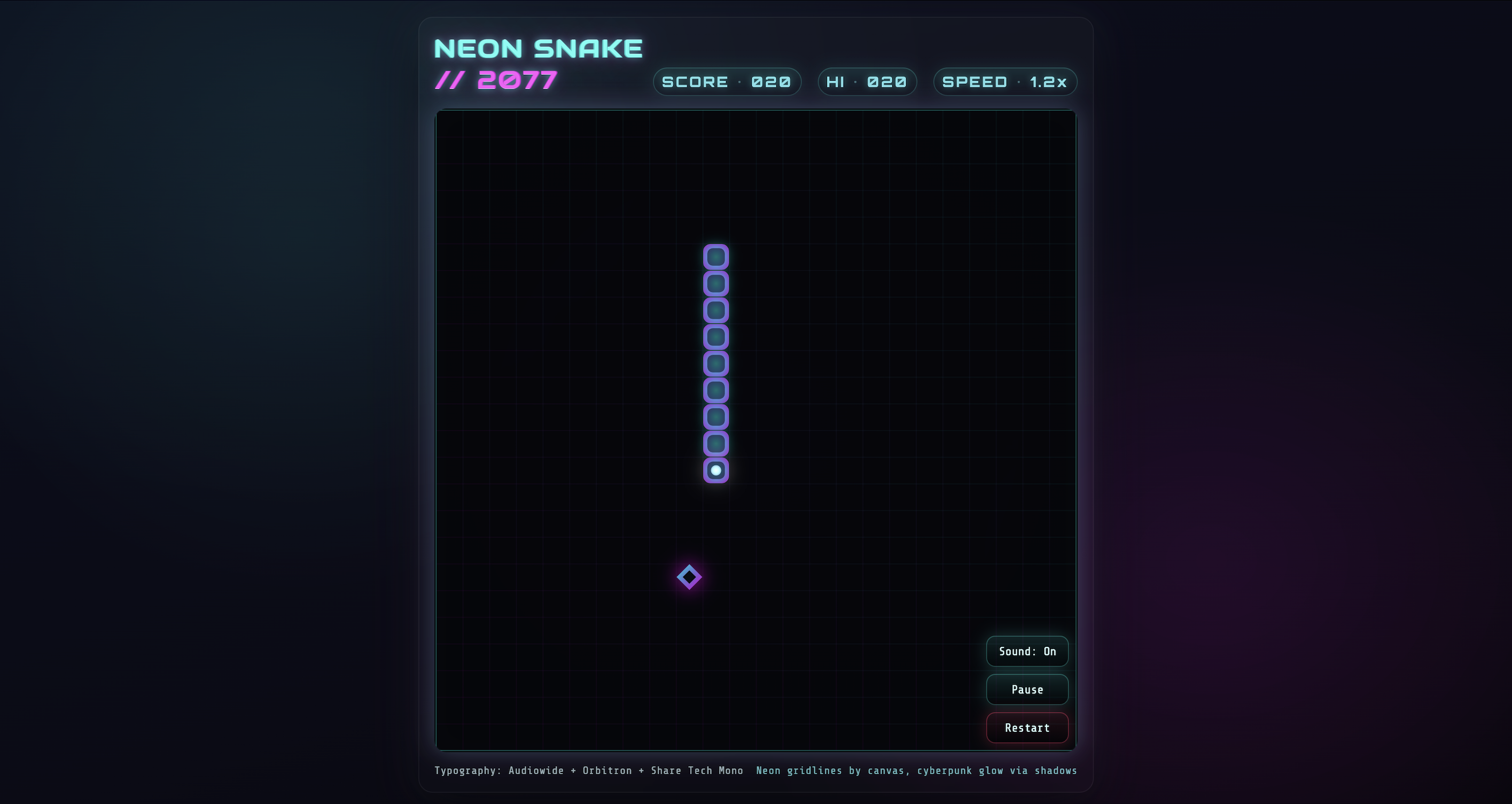GPT-5 is a large leap forward in frontend development. We have seen the model be excellent at developing full stack applications in one shot, making complex refactors look easy, and making surgical edits within large codebases.
In this cookbook we will show some examples and some learnings of developing frontend applications with GPT-5 across multiple axes.
Intro
There are some general principles we have seen be effective in developing strong frontend applications. We share some of these learnings in the prompt guide. Below are some important pieces to consider when building frontend applications.
Here are libraries and packages we recommend to start with steering the model:
- Frameworks: Next.js (TypeScript), React, HTML
- Styling / UI: Tailwind CSS, shadcn/ui, Radix Themes
- Icons: Material Symbols, Heroicons, Lucide
- Animation: Motion
- Fonts: San Serif, Inter, Geist, Mona Sans, IBM Plex Sans, Manrope
These packages are not an exhaustive list and we have seen many different application styles.
Below you'll find an easy way to iterate over frontend abstractions on the API. We’re excited to see how users can unlock creativity with GPT-5.