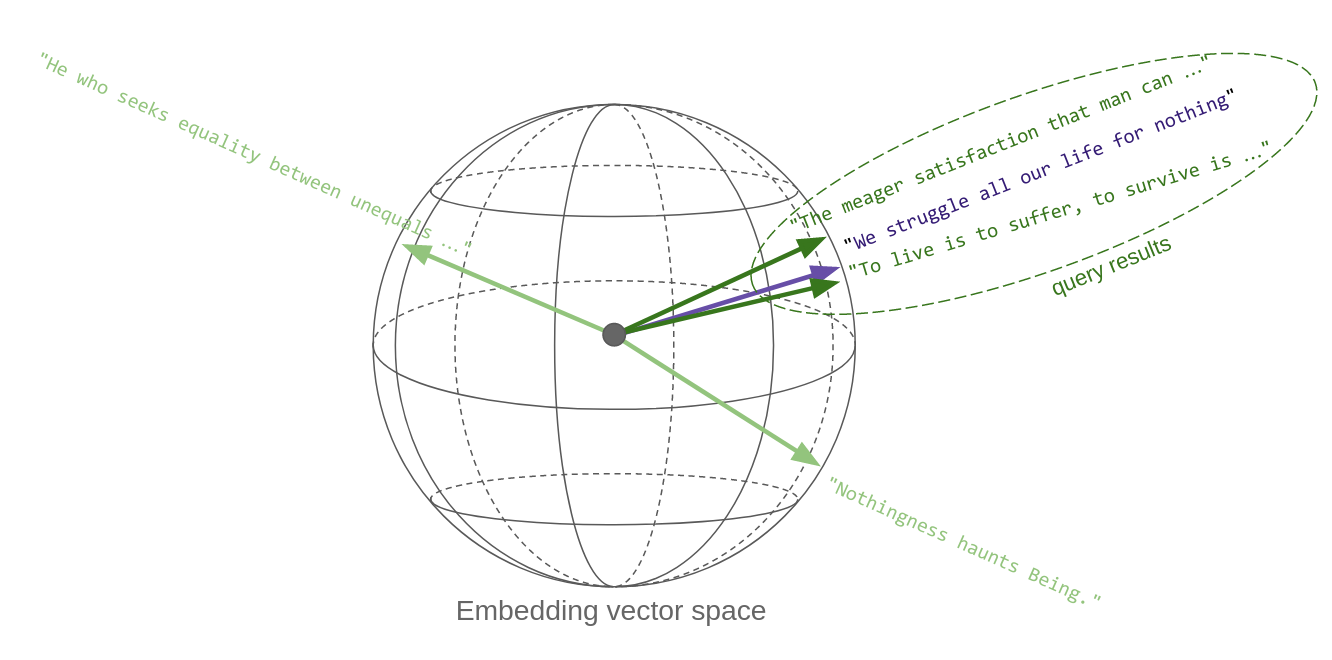The demos in this directory show how to use the Vector Search capabilities available today in DataStax Astra DB, a serverless Database-as-a-Service built on Apache Cassandra®.
These example notebooks demonstrate implementation of the same GenAI standard RAG workload with different libraries and APIs.
To use Astra DB
with its HTTP API interface, head to the "AstraPy" notebook (astrapy
is the Python client to interact with the database).
If you prefer CQL access to the database (either with Astra DB or a Cassandra cluster supporting vector search), check the "CQL" or "CassIO" notebooks -- they differ in the level of abstraction you get to work at.
If you want to know more about Astra DB and its Vector Search capabilities, head over to datastax.com.
Example notebooks
The following examples show how easily OpenAI and DataStax Astra DB can work together to power vector-based AI applications. You can run them either with your local Jupyter engine or as Colab notebooks:
| Use case | Target database | Framework | Notebook | Google Colab |
|---|---|---|---|---|
| Search/generate quotes | Astra DB | AstraPy | Notebook | |
| Search/generate quotes | Cassandra / Astra DB through CQL | CassIO | Notebook | |
| Search/generate quotes | Cassandra / Astra DB through CQL | Plain Cassandra language | Notebook |
Vector similarity, visual representation